| Original message (9000 Views )
| Replies: |
| Nobinobita 880th Post

  
Red Carpet Regular Member++
    
    
    
|  "Re(5):Art Thread. for tutorials + games + mis" , posted Sat 12 Mar 17:50 "Re(5):Art Thread. for tutorials + games + mis" , posted Sat 12 Mar 17:50    
quote:
Thanks. I just ordered a COPIC marker. Perhaps I'll get the Sakura Brush after that considering I have a set of Pigma Microns that are nice for touch-ups.
As for myself, I have a WACOM Bamboo but I definitley need Photoshop to harness its full potential.
If you're interested in digital painting try out SAI:
http://www.systemax.jp/en/sai/
Easy Paint Tool SAI is an art program that has been popular in the manga community for years. It's gaining some steam in the US as well and for good reason, it's easily the best digital painting program out there. Photoshop is still the tops for editing, but SAI is far superior for painting, drawing and inking. Whereas photoshop has its roots in photo editing, SAI is very much optimized for illustration.
I didn't believe it at first, but trying it out in person was an eye opening experience. The brush settings and pressure sensitivity are a dream come true. You know how tablets claim to have hundreds if not thousands of levels of pressure sensitivity, and yet Photoshop only seems to register 2? SAI actually interprets subtle shifts in pressure really really well. Furthermore, SAI lets you mix colors on the canvas using a brush, without having to switch to a blend tool. It feels very much like laying down oil paint.
The pen tool also has a feature that I've always wanted in Illustrator and Flash. You can lay down a line (in vector form!) then edit the width and tapering of the line handily. No need to fuss with curves. This is really intuitive, innovative stuff.
I imagine that SAI works so well because it doesn't have a two decade long legacy of code behind it. It's all fresh, unencumbered awesomeness.
You can download a 31 day trial of SAI at the website and if you like it, it's less than $60 to purchase a license for the full product. It's a really sweet deal!
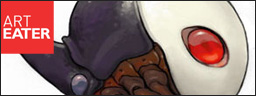
www.art-eater.com
|
| karasu99 790th Post

  
PSN: robotchris
XBL: robotchris
Wii: n/a
Red Carpet Regular Member+
   
    
    
|  "Re(8):Re(10):Art Thread. for tutorials + game" , posted Sat 29 Oct 09:10 "Re(8):Re(10):Art Thread. for tutorials + game" , posted Sat 29 Oct 09:10    
quote:
Alright, so I got SAI after hearing about the ridiculous Yen rising against the USD and having gotten some income to spend. My little qualm right now is that for some reason it's harder for me to draw via the Bamboo than it is on my tablet PC. Does it just take practice because I feel I'm back at square one again, and I see all these artists at niconico freehanding their works and its driving me now how they do it if their tablet is only a graphite.
It takes some time to get used to. You just gotta keep drawing until it feels better.
Here's some advice (from my own experience):
-It's OK to feel frustrated, just don't let it stop you from drawing. If you keep at it, at one point it'll just click before you know it. Don't be afraid to produce work that you're unhappy with for a while.
-Don't expect to get a perfect line in one stroke. Instead try using a combination of drawing and then refining your lines/shapes/borders through erasing.
-If you're painting, don't use any fancy brushes, just learn how to get the effect you want with a simple round brush first.
Hmm, I was just coming here to ask after some software of this sort and voila, it's being discussed already!
Also, wondering if anyone here uses a Wacom Intuos4 and if so, what size they chose. It's tempting to buy a smaller size since it's cheaper, but it's better to get a bigger one if you can, right? I recently sold my 6 or 7 year old Graphire and I'm thinking about dropping the proceeds and some cash into a new tablet. Sadly I can't afford a Cintiq, even though Wacom comes to all the Mac expos around here every year and shows them off, making me drool like crazy.
Double also: anyone get the Wacom Inkling yet? After reading up on it I'm not as interested as I was when I first saw it, but I'm still curious.

www.secret-arts.com
|
| Professor 3278th Post

  
MMCafe Owner
     
|  "Re(10):Re(10):Art Thread. for tutorials + gam" , posted Sun 30 Oct 14:36: "Re(10):Re(10):Art Thread. for tutorials + gam" , posted Sun 30 Oct 14:36:    
quote:
I have a small Intuos 4, my last tablet was a small Intuos 2. I once had a huge tablet that I never got used to, so I stuck to small. I'm fine with the size, but if you do large strokes, you should probably get something larger.
I've never tried drawing on a Tablet PC so I can't comment on that. Is drawing on a Tablet PC or Cintiq much more similar to drawing on paper? Also, out of curiosity, do the people here prefer to draw on paper and then scan it in and go over it on the PC, or do they prefer to do the entire thing digitally?
I have an old A4 size Intuos and I'm pretty satisfied with it. For drawing digitally, I'd go completely digital, doing roughs on an initial layer and going over them.
So, how are the reviews for the Wacom Inkling?
[edit] Oh wait, here's one.
[this message was edited by Professor on Sun 30 Oct 14:40] |
| HAYATO 1047th Post

  
Red Carpet Premium Member

    
    
    
|  "Re(2):Re(10):Re(10):Art Thread. for tutorials" , posted Mon 31 Oct 05:22 "Re(2):Re(10):Re(10):Art Thread. for tutorials" , posted Mon 31 Oct 05:22    
quote:
So, how are the reviews for the Wacom Inkling?
[edit] Oh wait, here's one.
Oh my... I think I've just fallen in love with that wonderful gadget!! If it's half the good it seems, I'm gonna get myself one of those at all costs...
BTW, could you fellow cafe artists suggest some comprehensive and thorough books or publications on digital painting? I got a tablet a while ago, but I'm new to SAI, Painter, et al. Plus, my Photoshop knowledge is quite limited, so I currently am at odds on what program to begin with...
Should I remain sticked to Photoshop or should I try anything newer/ simpler/ more versatile softwares?

|
| nobinobita 1034th Post

  
Red Carpet Premium Member

    
    
    
|  "Re(1):I need advice." , posted Sat 11 Feb 09:27 "Re(1):I need advice." , posted Sat 11 Feb 09:27    
quote:
This is the original.
http://img.photobucket.com/albums/v219/meganekun/Boros_Guildmage_by_meganekun.jpg
I've fixed it a bit.
http://img.photobucket.com/albums/v219/meganekun/boros_fixed.jpg
Among the fixes are a shorter neck, slightly simplified hair, adjusted facial features, adjusted chest and torso.
What I need to figure out is where exactly the coffee mug holding arm should float. I can't figure out whether to pull it a bit behind the torso more, to lower it a bit, or to nudge it a bit further to the left.
Hey I just took a quick look and I gotta say, I prefer your original drawing! The new one is nice, but the original one seems to have more feeling and distinction to it. I feel like you drew the first one pretty intuitively then tightened up a bit when you inked it (which happens to me all the time!).
I liked that the character has a long neck and a pear shaped physique. She kind of reminds me of Nirasawa's Nina:
https://www.puzzlezoo.com/assets/photos/NINA00002f.jpg
As far as the placement of the hand goes, only technical suggestion is that you put a little more distance between the cup and the hand, angle the handle maybe 20 degrees towards the viewer so you can see it better.
Other than that, think of the personality that you want to project.
If she's a solid hero type, then her 90 degree tight grip works.
If she's more laid back you can relax her wrist a bit.
If she's kind of weird or ditzy relax her wrist a lot and maybe even have the coffee/tea spill a little.
Hope this helps!
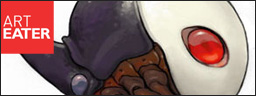
www.art-eater.com
|
| karasu99 1034th Post

  
PSN: robotchris
XBL: robotchris
Wii: n/a
Red Carpet Premium Member

    
    
    
|  "Re(2):Re: IllustStudio" , posted Sun 2 Dec 14:47 "Re(2):Re: IllustStudio" , posted Sun 2 Dec 14:47    
quote:
This is a fantastic thread!
I'm new here, but have poked around from time to time, I'm actually a real-life friend of Nobinobita's.
Great thread, and hello-nice to meet folks that like a lot of the same things I do!
My contribution-not sure if its been posted yet, but SNK (and more recently, some work in Capcom (SSF4)) Hiraoki-has a fun blog-I check it out often.
http://hiroaki-blog.blogspot.com/
Also, I have lots of awesome art I can upload if anyone is interested. Been looking alot at Pokemon Black/White (2's) Yusuke Ohmura, as well as a great Tactics Ogre artbook I ordered!
Hey Lateef! Welcome! You know me too, actually (it's me, Chris!)
Thanks for the link to Hiroaki's blog! That's some great stuff!
I could swear Ohmura's work was discussed around here at some point. I tried to find the thread and couldn't and I'm not sure why that is, I may just be missing it.
Which Tactics Ogre book did you get? I had been looking at one a while back but ended up not getting it.

www.secret-arts.com
|
| Madgear
2th Post

  
New Customer

|  "Re(3):Re: IllustStudio" , posted Sun 2 Dec 22:02: "Re(3):Re: IllustStudio" , posted Sun 2 Dec 22:02:    
quote:
This is a fantastic thread!
I'm new here, but have poked around from time to time, I'm actually a real-life friend of Nobinobita's.
Great thread, and hello-nice to meet folks that like a lot of the same things I do!
My contribution-not sure if its been posted yet, but SNK (and more recently, some work in Capcom (SSF4)) Hiraoki-has a fun blog-I check it out often.
http://hiroaki-blog.blogspot.com/
Also, I have lots of awesome art I can upload if anyone is interested. Been looking alot at Pokemon Black/White (2's) Yusuke Ohmura, as well as a great Tactics Ogre artbook I ordered!
Hey Lateef! Welcome! You know me too, actually (it's me, Chris!)
Thanks for the link to Hiroaki's blog! That's some great stuff!
I could swear Ohmura's work was discussed around here at some point. I tried to find the thread and couldn't and I'm not sure why that is, I may just be missing it.
Which Tactics Ogre book did you get? I had been looking at one a while back but ended up not getting it.
Hey Chris! Awesome so I know two folks here! I thought I saw that secret arts banner earlier...heh!
The book I picked up is from a game that came out in 95 on SNES I believe,and re-released under a new title in 2010 for the psp. Its the one with the surname "Let Us Cling Together." Artwork is by Tsubasa Masao (Metal Gear Acid, and Zone of the Enders 2nd runner) and Akihiko Yoshida (of FF Tactics and other SquEnix games fame).
I really enjoy it. I've never been a HUGE fan of more British lore (knights, princess, orcs etc...) sans a few characters from the King Arthur tales and Capcom arcade games like Magic Sword, but I really like this work. Its great stuff!
For more Masao, here's his site/blog:
http://www.omega-press.com/
rlateef.com / rlateef.wordpress.com
[this message was edited by Madgear on Sun 2 Dec 22:06] |
|
|

